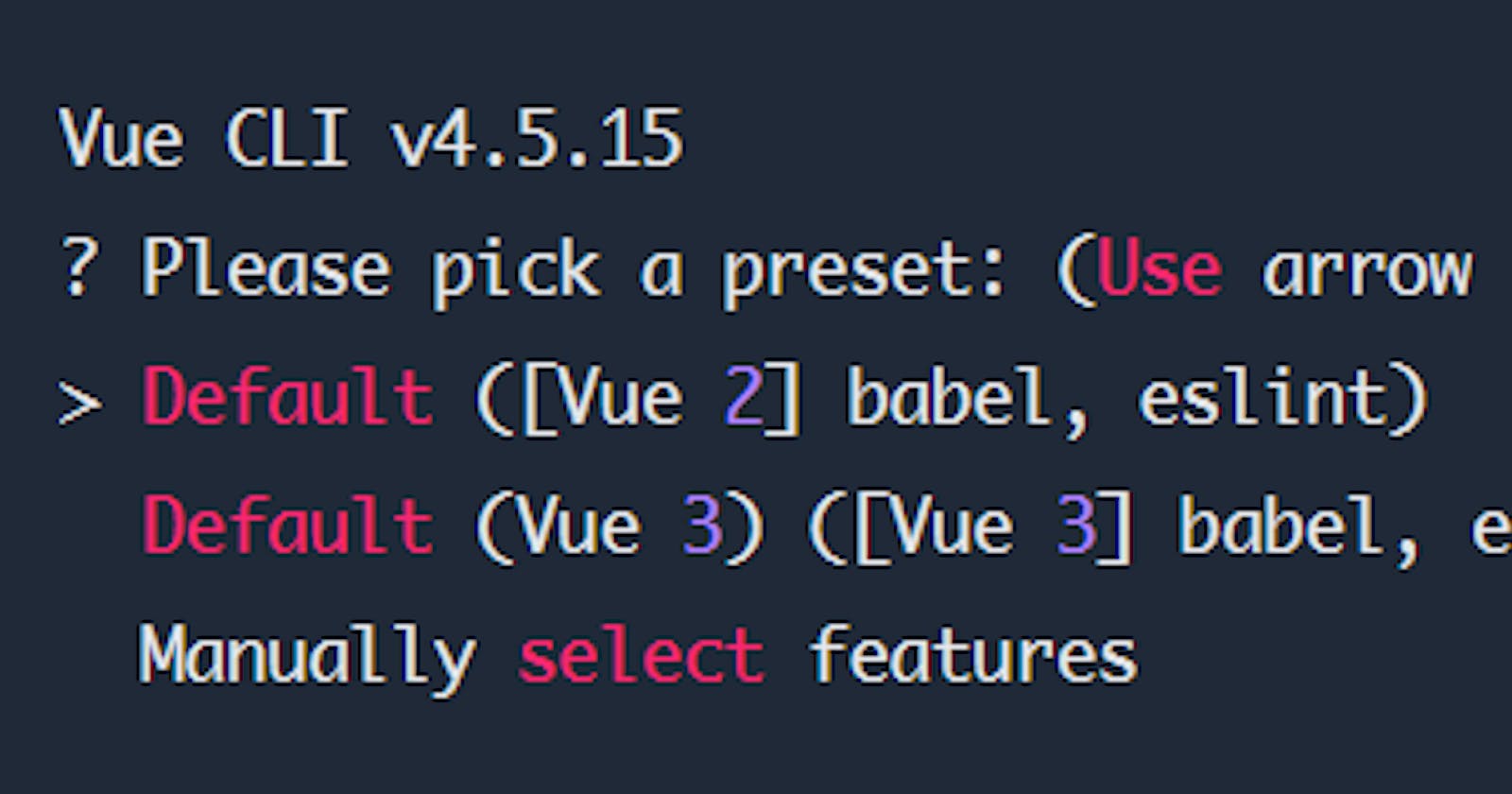Download and install Node js
Install vue with the following command through the terminal using the command:
npm install -g @vue/cli
Start a Vue Project
Make sure you are in the folder where you want to create the project and run in the terminal:
vue create projectname
Select your prefered preset
Vue CLI v4.5.15
? Please pick a preset: (Use arrow keys)
> Default ([Vue 2] babel, eslint)
Default (Vue 3) ([Vue 3] babel, eslint)
Manually select features
Move to the created project directory
cd projectname
To add Vuetify run
vue add vuetify
Start the test server
cd processqueue
npm run serve